Building upon my initial success working with Silverlight, I set about creating “an App for that ” which I am now calling “pixRename”. It's aimed at owners of Digital Cameras who copy snapshots (picture files) onto their computer hard drives… and for that reason — since this application deals directly with files — it only runs in so-called OOB (or "Out of Browser") mode — on Windows, on Mac OS X, and on many other platforms.
To see pixRename in action… click thru the screen shot on the right.
PixRename is a simple utility that helps you do "bulk" renaming of the files created by your Digital Camera. It presupposes that you have copied these files onto your hard drive, and that you have put them into folders where there is already a commonality associated with all of the files in any given folder — they are already set up as "albums". In that context, pixRename gives you fine-grained control over how the information in the .jpg Exif properties can be used in reNaming those files. e.g. For most people, those names are probably something like IMG_01709.jpg — where 'everyone' knows that the "709" is the picture number (or "ordinal") and 'no one' has any idea what the rest of that name refers to. Most people do see what I've shown in the picture in my related blog article when you let your mouse hover over one of these file names and automagically a Tool Tip appears showing you various things about the picture — most notably the date and time when the snapshot was taken. This is how, in the example shown in the picture above, that file ended up with the name “709-Frank'sBirthday-Sep-30-2007-17-03-16.jpg”. If you are curious… it is the "mask" in the "Picture Pattern" field let lets you specify that the picture number you are interested in is only the right-hand 3 digits (the "709") of what one otherwise might consider the actual ordinal shown in this example — that's intended, and is just one of the more subtle features of pixRename.
There are lots more things that pixRename can do. But — for now at least — why not just get the beta version of pixRename, play with it, and send me feedback so that I can continue to make this utility more robust and more useful. I haven't decided yet if I will provide free access to the C# source for this Silverlight application. Free free to post comments on this article or on pixRename, below.
Wednesday, July 14, 2010
Subscribe to:
Post Comments (Atom)

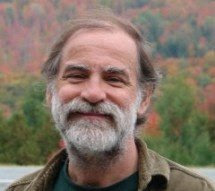

No comments:
Post a Comment