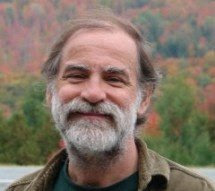So… what's the connection with DigitalMediaMagik.com ?
Following the tagline “You Imagine it… We make it Happen !! ” — on your behalf, we could do all of the image-editing and other cyberspace work to create one or more stamps from pictures that you provide. When the gift arrives, it looks like the familiar 'book' of stamps shown on the right.
A step beyond the stamps themselves — also available as a DigitalMediaMagik.com service — would be that I/we create a web page using the wildly flashing 3D cube navigator shown on the left, the idea being that "the story", as told by this "experience", is part of your promotion or gift. Of course… that 6-chapter story could be anything that you can imagine.
Shown here purely as an example of such a story… use the 3D cube navigator (on the left) to explore the set of stamps I created :
• Move your mouse into the center of the green background frame (to the left) to “drive” and “look at” each of the images.
• As you move the mouse (within the 3D cube frame) you are in “drive mode” — doing manipulation via mouse movement, without mouse clicks. E.g. move the mouse towards any corner of the frame and the cube begins rotating in that direction. The rotation follows you around as you move the mouse, and is faster/slower depending on how close you are to the center of the cube.
• Click on any cube face; it "zooms out", showing you the stamp image. A subsequent single click continues the rotation.
• Double Click on an image face to 'read that chapter'. In this case more detail means you see the picture the stamp was made from). When finished, your browser's "Back" button returns you to the cube navigator.
• In “drive mode” the rotation stops whenever you move the mouse outside of the green background space, and resumes when you re-enter it.
For an example where the 'chapters' are real stories, check out my "life story" done with the 3D cube navigator.