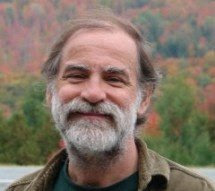Having worked a lot with Silverlight, I recently decided to take one of my favorite applications (pixRename) and convert it from Silverlight to “Pure Windows Presentation Foundation” or “WPF ”, as it's called... and what a huge relief it is to be freed up from the constraints of an OOB application. Since this application is all about managing the reNaming of picture files stored on your local computer, I guess the bottom line is that it was a mistake to have used Silverlight for that in the first place. But I did it because I really wanted to get my feet wet with Silverlight, and from that perspective it was a really great exercise. But for end users — as I quickly discovered — the constraint of only being able to reference files in "My Documents" or "My Pictures" was just NOT justified; I found that people didn't want to use pixRename solely for that reason. And they were right.
So this article announces the availability of “pixRename (WPF) ” which you can download here. Most people will find this install very simple because I used Microsoft's ClickOnce (software publishing) Technology.
The screen shot on the left shows the main page of the app with one of the things that's new for the WPF version - tailor made .Xaml windows that are used to display the "Help Topics" that, in the Silverlight version, were pretty ugly Message Boxes. Look at all of these help screens (via a Flickr slide show) or scan them individually: “Save Settings”, “Composition”, “Date/Time Adjust”, “Folder Location”, “Event Description”, “Change Settings Dialog”, “Naming Pattern” or “reName Semantics”… to get a sense of how pixRename (WPF) works.
There are a number of other User Interface improvements made in this version, but its main claim to fame is simply that you can access picture files that reside anywhere on any of your computer's hard drive(s) because WPF frees you up from the Silverlight restrictions detailed in that link. For more details, visit the FAQ (Frequently-Asked Questions) page — http://bit.ly/pixRenameFAQ — which, for now, describes both the Silverlight and the WPF versions of this .NET Desktop application.
Thursday, March 17, 2011
Subscribe to:
Posts (Atom)